
Few months ago a new bundler has arrived and it is gaining adopters quickly: Parcel. What makes it a good choice? I’ll show you.
The first thing you need to get used to is that Parcel doesn’t have any configuration file. It was a great catch: Parcel just takes the configuration files from your projects and makes the dirty work under the hood, for example, if you have a .babelrc Parcel will make Babel parses what it needs to parse, that simple. You just need to be focused on development instead of get your time lost on tooling.
The bundler has a lot of potential and here’s a list of its advantages:
- Really blazing fast bundle times;
- Import syntax for code splitting;
- It bundles all your assets like fonts or images;
- Code transformers like Babel or PostCSS works automatically;
- Pretty awesome error logging;
- Automatic Hot Module Replacement;
- No development configuration and production-ready!
Starting a brand new project
First, we should install Parcel globally (or locally on each project, it’s up to you):
$ npm i -g parcel-bundlerLet’s create a react example project to show you Parcel is easy as pie:
$ mkdir react-example
$ cd react-example
$ npm init -yNext, install dependencies for React and Babel:
$ npm i -S react react-dom
$ npm i -D babel-preset-react babel-preset-es2015Next we create the .babelrc file which tells Parcel we are using ES2015 and JSX:
{
"presets": ["es2015", "react"]
}Next we create index.js file containing our React app:
import React from 'react'
import ReactDOM from 'react-dom'
const App = () => (
<h1>Hello World!</h1>
)
ReactDOM.render(
<App />,
document.getElementById('app')
)And here is where the magic happens. Parcel actually accepts any entrypoint file (Webpack’s entrypoint is a JS file) and to our example we will use the index.html file which will tell Parcel where to start from:
<!DOCTYPE html>
<html>
<head>
<title>React Hello World</title>
</head>
<body>
<div id="app"></div>
<script src="./index.js"></script>
</body>
</html>At this point we should have a structure like this:
$ ls -la
.babelrc
index.html
index.js
node_modules
package-lock.json
package.jsonLast but not least, let’s add the following scripts to our package.json, they are useful to run the development server and build:
{
...
"scripts": {
"start": "NODE_ENV=development parcel index.html",
"build": "NODE_ENV=production parcel build index.html --no-minify"
}
...
}Now you know what to do:
$ npm startIf everything is OK you should see something like this in your terminal:
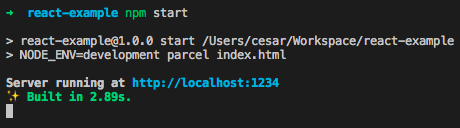
You just need to browse to http://localhost:1234 and the app will be running there! Check out the Parcel docs to customize your bundling.
More on GitHub
I didn’t upload this specific example to GitHub but I had a React boilerplate using Webpack2 and I created another repository using the same structure to test Parcel and analyze the main differences. It looks pretty much like this above example but includes a few extra things like ESLint and Autoprefixer:
Go further, compare the differences between both and choose the one that fits best for your project. If you liked one boilerplate or both I appreciate a star!
